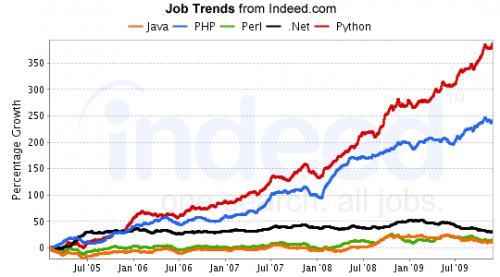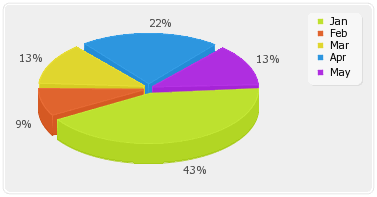WordPress generates a handful of <meta> tags that are not always used by a theme, so here’s a trick to remove some or all of them:
/**
* code #5 - removes excess WordPress header tags from default themes.
* feel free to customize the options to suit your own needs.
*/
function clean_wp_header() {
remove_action('wp_head', 'wp_generator');
remove_action('wp_head', 'rel_canonical');
remove_action('wp_head', 'rsd_link');
remove_action('wp_head', 'feed_links',2);
remove_action('wp_head', 'feed_links_extra',3);
remove_action('wp_head', 'wlwmanifest_link');
remove_action('wp_head', 'wp_shortlink_wp_head', 10, 0);
remove_action('wp_head', 'adjacent_posts_rel_link_wp_head', 10, 0);
}
add_action('init', 'clean_wp_header');
There’s more of it in this collection.